Your Phone Screen Is Dirty: Here’s How to Clean It

Isabella Cannon
| 3 min read

Researchers have found there is 10 times more bacteria on a phone screen than on a toilet seat or handle.
Electronic devices such as smartphones, keyboards, and tablets are breeding grounds for germs and other pathogens, making it important to keep them clean.
When you hold a dirty phone to your face, bacteria can enter your pores, causing minor skin breakouts, or even more serious conditions like E. coli, staph infection and influenza, according to Northwestern Medicine.
People with weaker immune systems may find themselves getting sick from common bacteria found on their cell phones. To avoid contracting those germs, get in the habit of cleaning your device on a regular basis.
How to safely clean smartphones and devices
Phones and tablets have oleophobic, or fingerprint-resistant, coatings that can wear off. Because of this, manufacturers generally recommend wiping them down with distilled water and a microfiber cloth, then using cotton swabs to clean around crevices such as the edges of the screen and buttons.
Another option is to use alcohol-free and ammonia-free cleaning sprays meant for eyeglasses. Whichever you choose, apply the water or cleaner to your cloth and then wipe down your phone. Spraying water or cleaner directly on your phone severely increases the chances of fluid making its way through cracks and crevices and possibly causing damage.
Follow these steps when cleaning your smartphone or tablet:
- Disconnect power, accessories, and turn off your device before cleaning.
- Remove dust and debris with compressed air, dry lens cleaning towel, or lint-free cloth.
- Apply water or cleaner to microfiber cloth and wipe down phone and screen.
Other cleaning methods
You can also sanitize your device with soap and water or disinfectant wipes if used properly under the right conditions.
Soap and water
People who shield their phones from harm with a screen protector or protective case may use plain soap and water to get the job done, as the protector shields them from damaging fingerprint resistant coatings. According to the Centers for Disease Control and Prevention (CDC), soap and water are more effective at eliminating germs than alcohol-based hand sanitizers. When using this method, remember:
- Use only soft, lint-free cloth. Avoid abrasive cloths, towels, or paper towels.
- Don’t submerge your device in any cleaning agents.
- Don't get moisture into any openings.
Disinfecting wipes
Using a 70% isopropyl alcohol wipe or disinfecting wipe, you may gently wipe the hard, nonporous surfaces of your product, such as the display, keyboard, or other exterior surfaces, according to Apple. Never use aerosol sprays, bleaches, or abrasives to clean your electronic devices to prevent damage.
When should you clean your devices?
Only one in 20 people clean their phone more than twice a year, according to Harvard University.
If your phone leaves the house, or gets set down in different areas, then its surface probably gets re-infected on a regular basis. A daily cleaning regimen is ideal, according to the Federal Communications Commission.
If your device feels grimy or you can noticeably see dust accumulate, that might be a good indicator your electronic device is over-due for a thorough cleaning.
Related Links:
- Is My Water Bottle Straw Clean? (ahealthiermichigan.org)
- What Even Is UV? Your Guide to the Potentially Harmful Ray (ahealthiermichigan.org)
- Shoo Fly: How to Keep Flies Away & Protect Your Health (ahealthiermichigan.org)