Digital Decluttering: Tips and Benefits
A Healthier Michigan
| 4 min read

You’re probably familiar with the overwhelming feeling of being surrounded by clutter or disorganized things in your home or workspace. Digital clutter, such as old documents, photos, emails, texts or unused applications can also raise stress levels and anxiety.
The average American spends more than 4 hours a day on their phone, and that isn’t even accounting for computer use and screen time at work. On average, you may spend 45 minutes simply navigating applications and files. Decluttering your digital spaces on phones, computers and tablets can become almost as necessary as decluttering living spaces. Here are some helpful ways to start digital decluttering and some benefits you may see as a result.
Audit files and applications to find things you don’t need.
After opening and reading messages or documents, you may often leave them there. Going through and getting rid of or moving these older files to a folder or storage may help to reduce digital clutter-induced stress. While you may use some apps regularly, others you may use rarely or never again after a specific need. Find these unnecessary bits of digital clutter and either organize them in folders or deletethem. Bookmark your most visited or important websites and go through and close out unused or unwanted tabs in your web browser.
It may be helpful for you to create a folder for newsletters or subscriptions. This will help you maintain the influx of messages and prevent more clutter from building up in the future. Consider unsubscribing from emails you no longer view or check to see if the organization has an option to receive fewer emails.
Put folders and labels to use.
If you want to keep something on your phone or computer rather than placing it on the home screen or desktop, make themed or categorized folders or mailboxes to organize this clutter. You don’t have to throw away everything when you declutter a space, but rather put things in their places. Make sure you have a place for these digital items and regularly go through and organize your files and messages to put them where they belong. Some of these may just be trash.
Folders can be helpful to organize phone apps. You can create themed folders for the most used apps on your phone, including folders for mobile banking and finance apps, social media apps and other categories. This can also be a method for you to move distracting apps away from your home screen and keep them out of sight.
Folders are also useful for managing photos you have on your devices. You can create photos folders organized by date, by location, or even by the people or pets shown in the photo. Use whatever categorization method works for you but use folders to organize photos to free up space on your desktop and devices. You may even find duplicate or unwanted photos you can delete to free up even more space.
Use flash drives or external hard drives for important documents.
For security reasons, as well as in the case of any damage, theft or loss of your phone or computer, keeping copies of important documents or files on an external memory source can be crucial. This also will give you peace of mind about these important files, knowing they are backed up somewhere else.
Start a regular clean-up routine.
Set aside time at the end of each week or month to go through your phone or computer and delete unwanted or old messages. emails, files and applications. Especially when busy, your home screen or desktop can quickly fill up with things that won’t be needed later. Doing a regular, smaller-scale decluttering of your devices will negate the need for large decluttering sessions while reducing the amount of daily stress or anxiety that digital clutter can cause.
You will feel less anxiety or dread about logging on.
When you know you are going to be met with a clean and organized inbox or desktop, it can free up some of that anxiety and stress that comes from digital clutter. It makes it easier to work and communicate when you aren’t faced with lots of digital clutter.
Don’t forget to empty your trash folders.
You will want to double-check files or messages in your trash folder or recycling bin folder before deleting them for good, but oftentimes these folders can get filled up quickly and can be full of old and unwanted clutter. You already got rid of them once, likely for a good reason. Make sure they are all actually trash and then clear them out.
Your device might work faster.
When a large portion of memory and storage is used up on a phone or computer, less space is available for short-term storage and computing. This can cause machines with a lot of useless files being stored to slow or bog down. You may notice a faster machine after you declutter.