5 Ways I Rely on my Smartwatch

Caroline Samuelsen
| 3 min read

Back in 2015, smartwatches took the world by storm offering users a smartphone on their wrist. Apple first introduced their smartwatch as an elevated watch with your own iPhone connected to it. Since then, multiple brands have launched their own versions of the device. I have had a smartwatch for nearly three years, and I use it in many ways throughout my day.
What does a smartwatch do?
A smartwatch does much more than tell you the time. Using a smartwatch makes it so that you don’t need to always have your phone on you. You can make calls, send texts, and use a GPS from your watch.
How to use a smartwatch
Smartwatches may appear to be complex but are very user-friendly. Your smartwatch home screen can be customized to match the applications you have on your phone home screen. Your watch is synched to what you have saved in the cloud so your photos, texts, and calls will be backed up. The watch is also equipped to track your heartrate, steps, and calories burned.
How I rely on my smartwatch
I have put together a list of five ways my smartwatch helps me throughout my day, including helping me detach from my phon. I have an Apple Watch, but these tips are general and can be applied to different brands.
Fitness
By wearing my smartwatch daily, I can set fitness goals and track my progress. My smartwatch counts my daily steps, how many calories I burn, how many minutes I work out, and how many hours that I am standing. I primarily work from home, so this feature is extremely helpful for me. On the smartwatch, you can log workouts based on the type of workout, and the watch tracks how many calories you burn while working out. When walking or running, the watch tracks mileage so you can see how far you’ve gone.
Directions
When driving, the last thing I want to do is look at my phone for directions, especially since Michigan introduced the new phone law last summer that bans holding a phone while driving. If you start the maps app on your watch, it will direct you from your wrist, buzzing you before each turn or change to alert you.
Music
When I go for long walks or runs, I don’t want to have my phone in my hands or weigh down my pockets. You can connect wireless headphones to your smartwatch and listen to music from there. Be sure to download playlists or podcast episodes in advance because the smartwatch can’t always play music when not near your phone.
Texting and Calling
When I am doing work or trying to concentrate on something, I try to put my phone away so it doesn’t distract me. However, I sometimes worry that I will miss an important text message. Having my texts come through on my smartwatch is very helpful because that way I know I will be alerted if something is important. It provides peace of mind while also keeping me in the loop.
Camera function
My smartwatch has a camera application on it that connects to the one on my phone. I can control the camera from my watch so if I want to take a photo but don’t want to set up a timer, I can use the camera app. Also, if I misplace my phone, I can use this same app to see where my phone is.